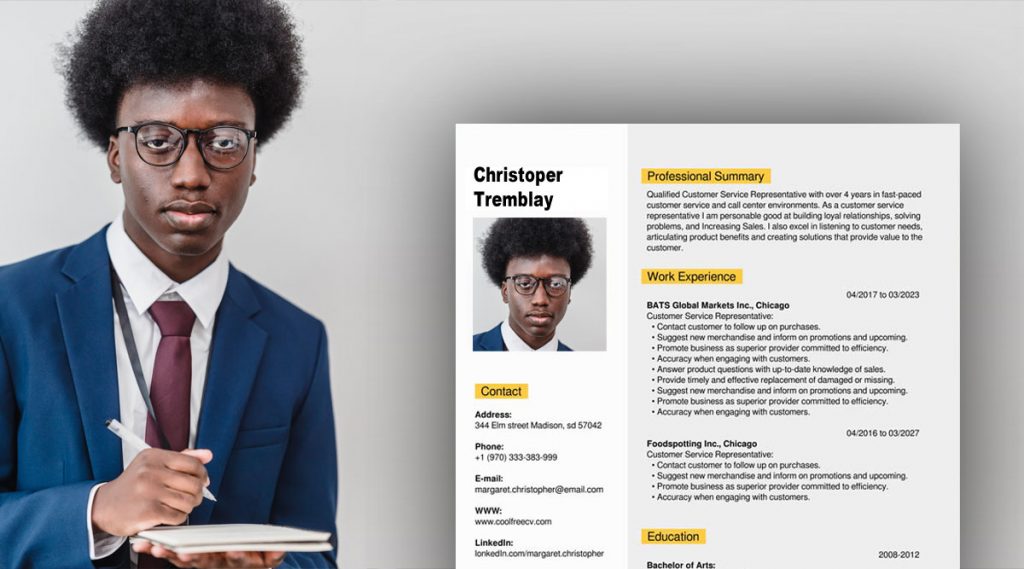An online Resume / CV wizad is a web-based tool that allows users to create a professional-looking Curriculum Vitae easily and quickly. The working of an online Resume / CV maker usually involves the following steps:
- Registration and login. The first step is to register the user by providing an e-mail address and creating a password. Such rules have been introduced by 90% of portals offering an online creator.
- Choose a CV template. The user is then given a choice of templates to select from. The templates usually have different layouts, designs and color to choose from.
- Fill in details. The user is required to fill in their personal and professional details, such as their name, contact information, professional summary, work experience, education, skills and contact to previous employers in the references section. Some CV / Resume wizard offer pre-written content to help users fill in their details.
- Customize the CV. The user can customize the Resume by changing the font, color, layout, and design of the template. They can also add or remove sections based on their preference. Adding web links to your portfolio or to LinkedIn.
- Download PDF. Once the Resume is complete, the user can preview it to ensure it looks professional. The final step is to download the CV in a preferred format, such as PDF.
90% of the available online wizards are paid. Completely free to write with the CV builder – www.coolfreecv.com/builder-creator-cv.
There are 6 templates to choose from on the CoolFreeCV website. With no login without registration, an easy form will allow you to prepare a professional-looking PDF resume.
Resume best in PDF (Portable Document Format)
PDF is generally considered the best format for resumes for several reasons:
- PDF format ensures that the formatting of the resume remains consistent across different devices, operating systems, and software versions. This is important as it helps to maintain the visual appeal of the document.
- Portable Document Format allows you to password-protect your resume, which adds an extra layer of security and prevents unauthorized access.
- PDF is a widely accepted format that can be opened and viewed on almost all devices and operating systems, including smartphones, tablets, laptops, and desktop computers.
- PDFs can be easily converted into accessible documents that are compatible with screen readers and other assistive technologies. This is important to ensure that the resume is accessible to all potential employers, including those with disabilities.
- Portable Document Format is a professional format that is widely used for official documents, including resumes. Using Portable Document Format format for your resume adds to the overall professional impression that you are trying to create.
Therefore, it is recommended to save your resume in Portable Document Format format before submitting it to potential employers, unless they specifically request a different format.